INFORM Assessment - How to Edit an Unpublished Item
- The question can be edited in the Question box using the editing tools.
- To add or remove an answer choice:
- Check the box next to the answer choice.
- Click add or remove
- Type in the sequence of the answer choice.
- Select the radio button under Correct Answer if this answer choice is the correct answer.
- Choose a view for your question and answer choices: Printed Text or Spoken Text. (Rationale is optional.)
- Edit the text using the editing tools.

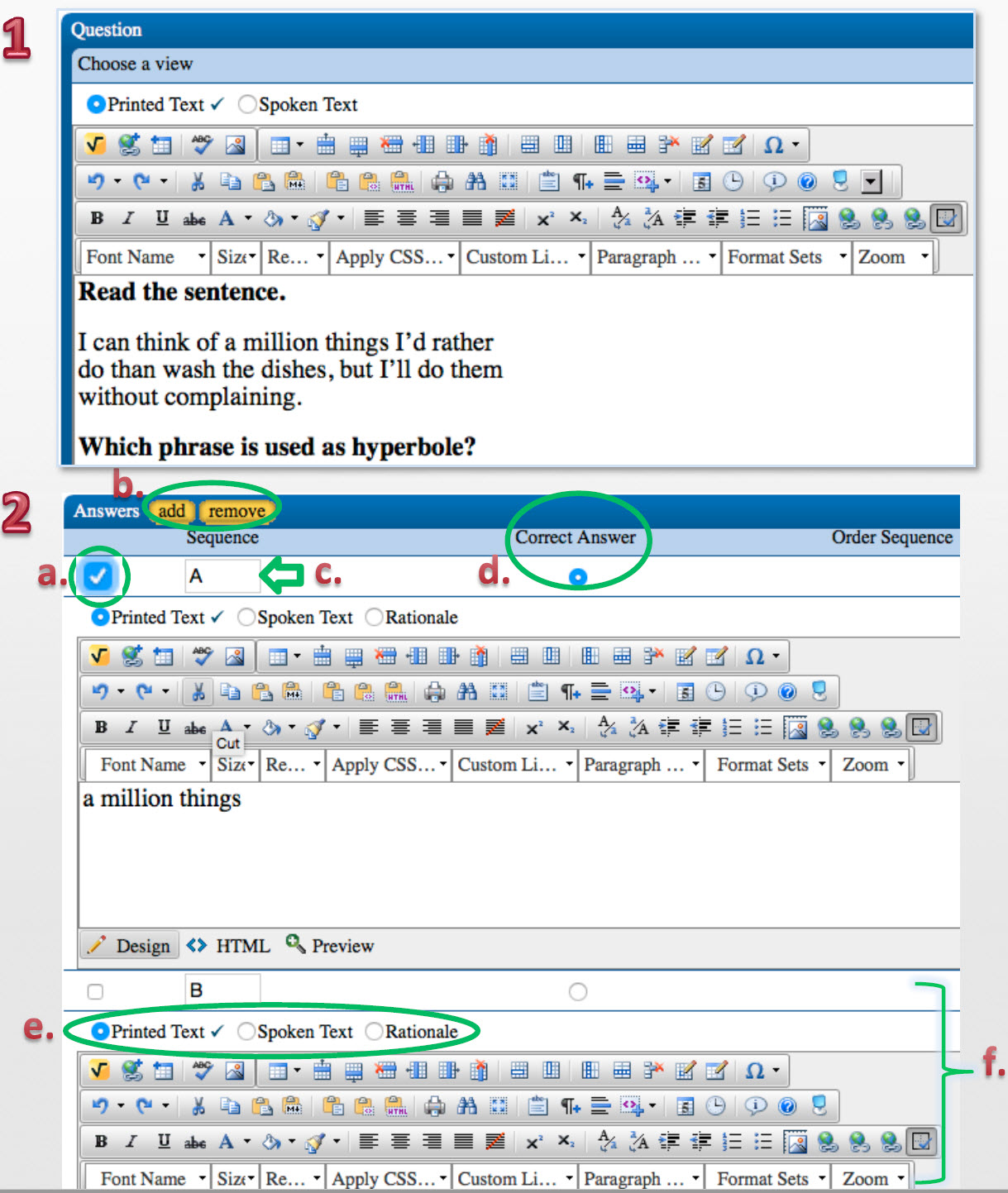
- Repeat this process for each answer choice, and then scroll to the top.
- Click Save
- Choose an Item Status from the drop-down menu.
- Click Publish

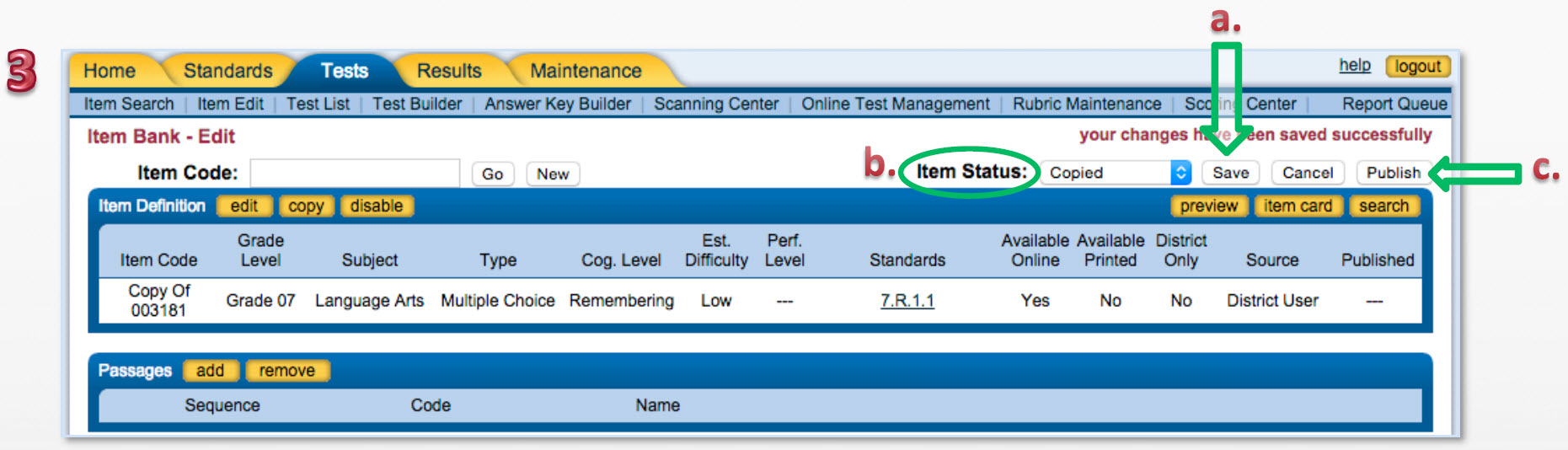

 Home
Home INFORM®
INFORM® Curriculum Matrix®
Curriculum Matrix® Total Reader™
Total Reader™ SchoolNomics™
SchoolNomics™ Partners
Partners