INFORM Assessment - How to Remove Student from Assigned Test
The system administrator can remove a student or students from an assigned test in a few steps. Students who have scores associated with their test assignments cannot be removed, but scores can be nullified on the back end of the system, on a case by case basis, as instructed by administration.
- From the Tests tab, choose Online Test Management.
- Locate the test you want to work with.
- Click the link to the number of students assigned.
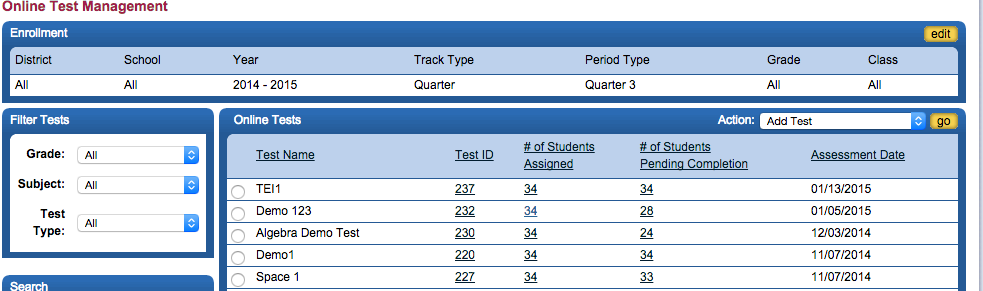
- From the list of students assigned to the test you selected, click the check box next to the name of the student who you wish to remove.
- From the Action pull-down, choose Remove Assignment.
- Click Go.
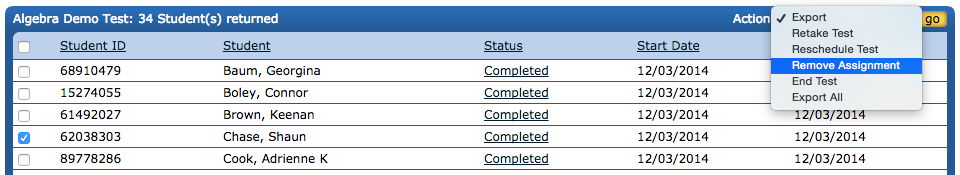
- In the message that appears, click OK to confirm that you want to remove the test assignment.
- Upon successful removal, you will see this message: “Removed assigned students successfully” near the top right of the screen.

 Home
Home INFORM®
INFORM® Curriculum Matrix®
Curriculum Matrix® Total Reader™
Total Reader™ SchoolNomics™
SchoolNomics™ Partners
Partners